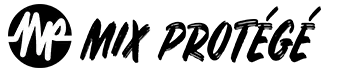-
Mixing on iphone?!
Wouldn’t this be cool if possible?
I imagine I’m not the only one that got really inspired by Dana’s mixing on Reastlic speakers tossed in the corner of the room (among some of the best gear there is). Great real-world application!
However, I couldn’t find that exact model with the knobs on top and the silly dolby button anywhere. Noooo! “How can I get Grammy-nominated-level-awesome at music if I don’t have these Radioshack relics”?
But then I thought, alternatively, it would truly be a dream for me to be able to save some ebay bucks and just mix directly on my iphone speakers because if it doesn’t work there (among other places), it doesn’t work. I guess. And I really, really don’t enjoy the bouncing-to-iphone process and the wait. Agony. I muuuust tweak live!
One late night on my hunt for a solution I found a Reddit suggesting a *free* virtual-session platform (for remote recording and mixing collaboration) like Dana uses that also has an iphone app so that one could theoretically hear the daw via the iphone speakers.
Yureeka!
Yet, I didn’t save the tab and forgot the name. 🙁 And haven’t been able to find it since. Womp womp.
Does anyone here happen to know this app or similar perchance or some other way to send one’s Ableton/daw session/mac output to the iphone for live mixing and referencing?
Would be awesome!
Thanks,
Jeremy
Log in to reply.