Forum Replies Created
-
Dana Nielsen
AdministratorJanuary 21, 2026 at 11:53 am in reply to: Free Waves Curves Resolve PluginYou rule, Kirk – thanks for sharing! 🔥
I downloaded this sweet freebie the other day and am excited to check it out – appreciate the reminder!
Have you tried it yet yourself? Is it cool?
-
Late-night tutorial-ramble response incoming!
#PT4Prez
💜
-
@Kirk !! Good lookin out man, thanks for sharing this!! Hope your holidays (and freebies) have been great!
-
Dana Nielsen
AdministratorDecember 15, 2025 at 4:09 pm in reply to: Sonarworks Virtual Monitoring softwareHey, @-PT!
I’m super excited to try out the new Virtual Monitoring Pro. I’m looking at the box right now, haha! They sent me their new binaural measurement headphones mic to check out, and I’m so excited to do just that. I’m working out the routing for my setup so I can listen on headphones with and without virtual monitoring, which is extra involved since my Avid MTRX Studio interface is Digilink-based, not Core Audio. But as soon as I have it set up I’ll be stoked to share my thoughts!
Curious if anyone else here in MP has given it a whirl!
-
You are on the right track man! And yeah it’s fascinating stuff, trying to get our “hearing the world with our ears” experience to translate to speakers – not to mention, speakers of all sizes.
One note I should mention: This type of limiter automation during mastering is, for me, kinda a last resort. That’s not to say I’m ever ashamed to do it, hahaha; I just try to work out all my automation and dynamics within the mix before it gets to mastering or mastering limiters etc., otherwise it feels like you’re still “mixing” during the mastering process.
On that note, regarding your vibraphone and Pro-L2: it’s true, low-mid vibes energy will interact differently with the limiter than will a guitar pick transient. Try adjusting the Attack (faster), Release (slower) and/or Lookahead (longer). Also, try every single Mode or Flavor or whatever they call it – i.e. Modern, Transparent, Aggressive, etc. I try every one of these modes on every single mix. Typically, one of them is a clear winner, and they’re all really different.
BUT! ….
I’d venture to guess the solution is in your mix, not the Pro-L2 settings. Without hearing what you’re hearing, I’d suggest two things:
1. Apply some compression to the vibes stereo track in your mix so you’re not forcing the limiter to work so hard. If the low-mids of the instrument are the culprit, then you could even try a multi-band Pro-MB or a low-mid dynamic band of Pro-Q4 trained on the trouble frequencies of the vibraphone, so that it’s only triggering compression when those problematic notes/range come into play.
2. Use less limiting on your master. Keep the music in mind – you’re two people playing ambient jazz in the woods, not Metallica lol. If you’re getting distortion from Pro-L2 you must be trying to make the music VERY loud, which in this grenre I don’t think you need. Change the Pro-L2 meter to “Loudness” and try shooting for something btwn -14 and -10 LUFS – that should be plenty loud for this style of music.
Hope these tips make sense and are helpful! Keep us posted on your song and your mastering adventures! If helpful, maybe take a peek at the MixLab “Mastering for Spotify” replay 😉😘
-
Heck yeah man! No rules. No fear. Whatever it takes to shape the dynamics and manifest your sonic vision!
I always try my best to bake those “master bus” automation moves into the mix – that way, if someone else is mastering, I won’t be dependent upon them for those micro moves, and they can just focus on tone and macro dynamics, i.e. the overall limiting.
That said … sometimes your carefully crafted mix dynamics (i.e. quiet verse, loud chorus) will get flattened out by limiters used in mastering. After all, that’s the limiter’s job – to reduce dynamics and increase loudness.
So when needed, I will automate the OUTPUT gain of the last limiter on the mix buss or mastering chain to achieve the specific dynamic shape I want. Rick Rubin calls this technique the “slippery fader.” He might say something to me like, “maybe try some slippery fader on those choruses so they really jump out.”
While you could achieve this by physically/manually riding a fader or knob, this is one instance where (gasp!) I prefer using a mouse instead of a fader. If the limiter’s output for my loud choruses is at 0db, for example, I will change my track settings to view the limiter’s output automation, select my verse sections, and trim them down to like -1.5db. Then I’ll audition the volume change and make sure the automation breakpoints are exactly where they should be – musically – to disguise the sudden moves.
Here’s a short playlist I made a while back demonstrating the “slippery fader” technique. The first song by Green Day is the first time I ever noticed this trick in the wild, back when we were in high school. The second song by Pom Poms is a mix of mine where I employed the same trick.
Enjoy and good luck “slippin'” those faders!
https://open.spotify.com/playlist/6bZXOPJ4869mJVLFqlGGqV?si=f0c5e98ec6964ec3
-
Dana Nielsen
AdministratorNovember 6, 2025 at 12:58 am in reply to: Lining up audio from different recordersWhelp .. my “quick demo” turned into a 90-minute start-to-finish alignment and mixing workshop 😂. I hope you and others here find this helpful and interesting!
This is an unedited, single-take vid, and there are a couple minor audio dropouts but they pass quickly.
Ooh! And … you’ll get an early glimpse at my ongoing studio makeover!
So, grab a bag of popcorn, hit full-screen mode on the video, beam it up to your living room TV and NERD OUT!
BTW, @JLew – this music and the fall foliage setting are absolutely gorge!
-
Dana Nielsen
AdministratorFebruary 8, 2026 at 12:01 am in reply to: Lining up audio from different recordersWooo! Yeah, @JLew! I love this, man – congrats on the release!! Gonna add the Spotify versions to the Mix Protégé playlist!
Thank you so much for all your incredible musical contributions here, your thoughtful questions and sonic curiosities, and your thoroughly pozzy* MP vibes! You rule!
_________________
*I had a great session in Kernersville, NC years ago. The assistant engineer there was so fun and funny. I commented on one of the studio’s many interesting ceramic figurines and incense sculptures. I was like, “that one there is a lil spooky”, to which she replied, with zero irony, “yeah for sure – that one definitely gives off some neggy vibes.” 😂. I’ve been using that ever since lolol. -
Dana Nielsen
AdministratorJanuary 21, 2026 at 12:32 pm in reply to: Free Waves Curves Resolve Plugin -
Hahaha – Obi-Wan quote for the win. We defs don’t want to lose you to Imperial entaglements!
Huh, that is bizarre you’re seeing energy below your cutoff, post-processing. Is there anything else in your signal path between the 48dB/Oct hi-pass and the limiter? Just curious if there’s some kind of ‘analog modeling’ tape or console plugin that could be re-introducing some “authentic analog artifacts” to the frequency spectrum, post-EQ, pre-limiter.
If all else fails, yeah just use those sweet ears of yours, follow your gut, and don’t stress the meters!
-
Dana Nielsen
AdministratorNovember 18, 2025 at 4:04 pm in reply to: Lining up audio from different recorders“Geese motifs are SOOO last summer”
Hahaha – I seriously nearly spit out my coffee, @-PT
Great verby tips, too. Sounds like some fun things to try – u rule!
-
@dave! Heck yeah man – no rules!! Well … one rule: “just make it sound awesome by any means necessary”! 🤘⚡️
-
Dana Nielsen
AdministratorNovember 6, 2025 at 1:09 pm in reply to: Lining up audio from different recordersThanks, brother @-PT! And thank you again for all your incredible wisdom here in this thread and throughout Mix Protégé!! ⚡️💡🤍
-
Dana Nielsen
AdministratorNovember 6, 2025 at 1:07 pm in reply to: Lining up audio from different recordersAwe, that means so much @JLew – thank YOU for sharing your files and your beautiful music with us all!!
Can’t wait to hear and see your finished video release!! 😍🍁
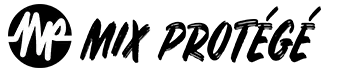

Social Media