Forum Replies Created
-
Dana Nielsen
AdministratorOctober 7, 2024 at 1:49 am in reply to: Instrument reverb for acoustic groups like the AvettsHey Drew, thanks for the excellent question, and I love the multi-city remote collab! There are actually a handful of songs on the latest Avett Brothers’ album that I recorded in the same manor, remotely, one or two instruments at a time.
@-PT has already beat me to the punch with some great suggestions that help make a huge difference in the “reverb vs mud” battle. I’ll quickly reiterate a few of those and rattle off a few more musings that might help…
- It sounds like what you need is something subtle. Something more felt than heard. Something you’ll perhaps notice on headphones but much less so on speakers. In these situations (really, in all situations), finding the right reverb is essential. Take your time, try different units/plugins and then try different “room” or short decay presets on offer within each plugin. Then, when you find something close to what you envision, wiggle all the parameters/knobs from 0% to 100% and learn what they do by hearing the effect change. From there you’ll learn which knobs help turn that “almost there” preset into the perfect sound in your head. One room-style reverb I’ve turned to often is the UAD Ocean Way plugin.
- Once I’ve twiddled knobs and gotten as close as I can on one preset or plugin, I might bypass the plugin, duplicate the plugin onto the next insert and go hunting for “option B”, repeating the same process as above with a different “almost there” preset. Or load up an entirely different reverb plugin/engine on the next insert and see what kind of magic I can stumble onto with that. I might end up with 3 or 4 bypassed reverb options ready to go, ready to un-bypass and try on at any time. I might fall in love with one option for 20 minutes or 2 weeks and then all the sudden realize I kinda hate it, lol, then I can quickly switch to another reverb option I’ve already spent time on and is already really dialed (by me) and ready to go.
- Finding the perfect verb for each song is hard. And it’s fun. If you’re not landing on something special right away, that’s perfectly natural. If you follow the steps above, and are diligent about saving your own fav presets along the way, you’ll start amassing your own collection of go-to reverb settings you can call on again and again.
- I almost always end up EQ’ing the reverb for final adjustments, either by using the eq settings within the reverb itself, and/or by adding an additional EQ insert after the reverb. An amazing de-mud trick as @-PT mentioned is to reduce or cut the low frequencies of the reverb return. Fantastic trick. I also often times use some shelving EQ to reduce the high frequencies too if needed.
- Play around with the reverb’s pre-delay setting. Listen to how the effect changes as you move from 0% to 100% pre-delay. Pre-delay is measured in milliseconds, not percentage, but I mention percentage ’cause I’m a big advocate of pushing all knobs of all your plugins to THE MAX so you can really hear what each knob does. Pre-delay will delay the reverb, giving your source sound time to poke through the mix, dry for a moment, before the reverb is heard. This is another great trick to avoid a verb-y muddy soup. And it can be an exciting effect when pushed to the extreme!
- When recording instruments in isolation, such as in your remote recording situation, I always like to include some extra mics picking up the room, which may (or may not) come in handy during mixing. This could be a) a very intentional positioning of close mic for direct sound plus a pair of mics in X-Y configuration deliberately positioned a few feet from the sound source; or b) a more haphazard approach with a close mic for direct sound plus whatever other mics happen to be set up around the room at that given moment, regardless what they’re pointed at. Haha. Sometimes this produces the most amazing natural room sound cause it kinda imitates what it might sound like if you WERE all recording in the same room together.
Ok, I could go on and on and on, cause I love this stuff and this question and I’m all fired up and excited now haha, but it’s almost 2am and I have a session in the morning. I hope these tips (and those from other MP members and guests) will provide a bit of mix inspiration for you and your project, @DrewB! Feel free to post your audio progress in the Member Spotlight forum – would love to hear it!
uaudio.com
Ocean Way Studios | UAD Audio Plugins | Universal Audio
Retain mic bleed, proximity, and other naturally occurring behaviors for realism with the Ocean Way Studios Plug-In. Learn more.
-
Dana Nielsen
AdministratorOctober 7, 2024 at 1:59 am in reply to: Instrument reverb for acoustic groups like the AvettsOne last thing .. I should also clarify that I almost never ever insert reverb directly on the source track. I always send individual tracks to reverb via an aux send, with the reverb inserted on an aux return track (with the reverb’s mix/blend knob set to 100% wet). This will give you the most control over the sound of each track, and will be the most efficient use of CPU-hungry reverbs. 🤓
-
@nits!! So thrilled you’ve fallen deep into the Ableton abyss – you’re in good company here!
The Focusrite interfaces are an amazing bang for the buck. I use a 6i6 for my system sounds (zooms, youtube, etc.) and i’ve had it for years and it never bothers me with software updates and it always works. I regularly recommend the Scarlet interfaces for their ease of use, portability, and great value. And they sound good too!
One additional note re MIDI: if the 4i4 seems like overkill for your audio needs, you could opt for a 2i2 and add a cheap lil’ 1-channel MIDI-USB interface to your Amazon order. Not sure if that’d save money but just offering that as another option.
Can’t wait to hear what kinds of fresh beats you been cookin up!! 🎧
-
Woomp, there it is! Hope you fabulous “stooges” can join us!
mixprotege.com
👂 How To Dial In Perfect Compression Settings By Ear
Come hang with Dana and your fellow Mix Protégé community members as we talk compression - specifically (but not limited to) stereo bus compression!
-
@Bigchrizzle comin strong with the great questions again! Love this. I definitely do not have specific ratios or other compression settings I always use for mix bus glue. But what I do have is a method for deciding on settings which I’d be happy to demonstrate via video!
If you (or anyone else here!) are interested in that lemme know and I’ll either record a demo or schedule a livestream or member zoom. Great topic!
-
Dana Nielsen
AdministratorJuly 26, 2024 at 1:17 pm in reply to: Dialing in Delay/Reverb in Mix (During vs After)@Bigchrizzle! This is such a great question and one I think about and tinker with all the time.
Here’s my general approach to fx while mixing.
- I always get my initial balance without reverbs / delays, and I let the dry mix “tell” me what it needs — for example, while I’m working on the dry balance my imagination is filling in various effects like a vocal tape slap effect or a delay throw on that lyric there, etc.
- After I’ve been mixing “dry” and my imagination has been consistently suggesting the same effects ideas over and over again, I’ll take a moment to manifest those ideas using various plugins on a series of stereo FX returns like Slap, Delay, Verb, Modulation, etc. This initial “FX manifest” doesn’t have to be 100% perfect, but it should at least be a quality representation of my imagined sound.
- I’ll play around, mixing with the FX, automating some of the special FX moments I’d imagined, having fun while doing some delay throws, reverse reverbs, maybe some kind of bone-dry vocal line when the band drops out before the last chorus …
- Then I’ll mute them all again and really focus on the dry mix, imagining “how could I make this mix radio-ready without any effects?”. I’ll really try to make the mix as engaging and exciting as possible with no reverb, delay, etc. This “back to dry” process forces me to work harder on what I would consider the essentials: balance and automation.
- Once I have a dry mix that really slaps, that I’m loving even without FX, then I’ll put headphones on and bring my FX return faders back up, little by little, adjusting to taste. Doing this part in headphones ensures I wont add more FX than needed – the FX are there to support an already rocking mix. And since I already designed the FX in step 3 and know they’re in the ballpark, this final step is really just about fine-tuning rather than exploration and discovery.
So in general I like to keep things fresh and stay inspired by toggling back and forth (usually for hours, sometimes days, at a time) between dry mixing and wet mixing. And the point at which I switch between those modes is when I feel I’ve started to lose steam or perspective and need to re-inject some inspiration into my process. ⚡️
-
Alesis QS8!!! What a classic! I had the the QS6 was my first midi controller (prob inspired by you) and I had it for YEARS. These days I use my Roland System-8 synth as my controller. I also often use my beloved, tiny, powerful Arturia Keystep 37. Both of those connect via USB without the need for midi, tho I still do use midi occasionally for sure.
I’m so thrilled you’re up and running with your new Focusrite. AND that it included the Lite version of Ableton to tide you over till your addiction takes hold and you pawn your pizza oven for cash to buy the full version. 😂🍕
Can’t wait to hear what you’re cookin up over there (ableton-wise and pizza-wise)!
-
Oh, and thanks for turning me on to “Meet the Moonlight“! Sheesh, yeah that sounds excellent. I’m a big fan of Blake Mills and Joseph Lorge, so no surprise there … I looked at the credits and was like, “ah, yeah no wonder!” Great reference for your song.
-
Drum timing: mainly at 2:09. The side-stick on beat 3 feels late. Once you scoot that forward the bar after it might need a little adjustment, but nothing too crazy.
Main acoustic guitar: overall there seems to be a bit of a phase issue between the two panned mics. The main sound on the left feels good – I would sweep around your IBP on the guitar mic that’s panned to the right to try to get it aligned with the guitar mic on the left. (do that step while listening in mono and once you think you’ve found the best, fullest guitar sound then check it in stereo to make sure you like your settings in mono and stereo). You could also try SoundRadix Auto Align, which is an amazing tool.
Vocal: really sounds great! – full body, sparkly top end👌. I would try a de-esser tho, and/or manually clip-gain down the S’s a bit so that you retain all that beautiful top end on the voice but without the piercing S moments. Not all of the S’s need this, but many of them do. Massey DeEsser is my go-to: quick, easy, and the blend knob allows me to mix in some of the original S, which helps things from getting to “lisp-y” sounding.
-
This has really come along, Patrick! Such a sweet song, and fun to hear all the new production elements.
And @-PT, awesome work on the mastering (or did u use some of your AI magician tools as well? Do tell!). What you did sounds great, and really goes to show the kinds of effective, broad adjustments that can be made using the stereo mix alone. What I mean is, @Pat, is that your mix was feeling good (!), and often it’s a bit of mastering – by you or someone else – that can help get things sounding finished and competitive alongside songs by other artists you dig.
For me, some favorite mix finalizing tools are BX_Masterdesk_Pro, Fabfilter Pro-L2, The God Particle, and sometimes even the “Master” tab within Waves’ Maserati GRP.
I would prob still tighten up a few areas in the drums that feel a bit loose, timing-wise, against the track, but other than that this is feeling real nice, man! ⚡️
-
Dana Nielsen
AdministratorAugust 23, 2024 at 12:12 am in reply to: Dialing in Delay/Reverb in Mix (During vs After)I agree with the TX bbq philosophy – meats (all food, really) should be seasoned to perfection and unstoppably good, sans sauce. But like you, I ain’t no sauce hater!
For what it’s worth, here’s a link to my stems checklist I send to folks who are exporting their multitrack session from Ableton, Logic, etc. in preparation for me to mix it in Pro Tools:
https://dananielsen.com/stems-checklist/
dananielsen.com
Stems Checklist - Dana Nielsen
Time to prepare your mix stems! Stems Checklist Tempo (bpm) clearly marked on folder or files Stem name (instrument or instrument group) on each file, i.e. “Lead Gtr – Song Name – Mix Name or Date” Stems do not need … Continue reading
-
Dana Nielsen
AdministratorAugust 21, 2024 at 1:02 pm in reply to: Dialing in Delay/Reverb in Mix (During vs After)Hahaha, love the BBQ analogy, which is dead ON! (And perfect coming from a Texan 😉🍖. TX is more of a “this Q don’t need sauce!” region of the BBQ map, if I’m not mistaken, right?).
As for saucy stems … I’ll always try to utilize the effects provided in a “wet” stem if I can, since that’s the way the artist/producer have envisioned the sound of the record. But if their sauce seems off, or is diminishing my creative/technical flexibility, I will immediately switch to a dry stem and do my own thang.
-
Hahahaha!
-
Dana Nielsen
AdministratorJuly 28, 2024 at 11:45 am in reply to: Dialing in Delay/Reverb in Mix (During vs After)Awesome, man, I’m so glad to hear that! Happy to help, and look fwd to hearing what you’re up to!
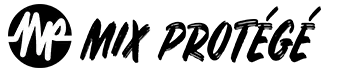


Social Media