Forum Replies Created
-
Jesse!
Great question, man.
- First off, don’t spend $1k on headphones. Put that money toward better speakers and/or room correction (panels and/or software).
- I currently use Audio Technica ATH-M50x headphones. Pretty standard studio fare. Nothing glamorous or extra special about them but they get the job done.
- I prefer closed-back headphones, even though that’s not a popular opinion in the “stereo hifi” world.
- My go-to recco for nicer “mixing headphones” (if there is such a thing …) has been discontinued, sadly. But here’s a link to some options available on Ebay. BLUE Mo-Fi Headphones. They’re huge but comfortable and sound excellent. They have a passive mode and also an active amplifier mode (battery powered, rechargeable via usb connection). If using the powered mode they can get RIDICULOUSLY loud and produce a monstrous sound. That said, I forget to charge them and for the past several years I use them in passive mode and they sound killer just like that. But also … I use my AT headphones 99% of the time cause they’re smaller and are fine, and they look better on camera 😂
- I use Sonarworks Sound ID Reference on my speakers as a plugin within my DAW. I have their measurement microphone as well. Awesome folks, awesome product. I would buy this before splurging on fancier headphones. I check every mix on headphones toward the end of the mixing process, but headphones are no substitute for mixing on speakers — even inexpensive, software corrected speakers.
- Sonarworks also have “virtual mixing environments” in the software to emulate various studios, home hi-fi, car audio, computer speakers, etc. Waves as well as Slate also have products that do this. That said tho: I HAVE NEVER EVER FOUND A USE FOR THESE VIRTUAL ENVIRONMENT THINGYS. Whenever I try that stuff it just sounds fake and creeps me out lol. But a lot of people swear by those virtual room tools. To each their own!
- There’s also this hardware option by IK Multimedia, which looks cool too, though I haven’t tried it.
Arright, I gotta run, but hope that helps! I’m gonna try to do a Sonarworks video at some point soon, especially since I need to run a new room measurement to utilize an exciting new feature they rolled out which integrates directly with my audio interface (Avid MTRX Studio).
💜
-
Dana Nielsen
AdministratorFebruary 14, 2024 at 2:29 am in reply to: Limiter/Mastering Question – Please adviseGreat question (as always), @JLEW! Here’s a video I made in response, which includes some answers to your questions as well as some tips that might be helpful when evaluating the “sound” of limiters like these. Lemme know what ya think! And can’t wait to hear what you’ve been limiting lately!! 💜⚡️
-
Michael! Awesome work, man!! Fun song too. Here are my initial impressions/ideas:
- the harmonic distortion on lead vocal catches my ear. I’m assuming it’s a deliberate choice, but I’d opt for a more polished pop vocal sound, personally. You could always use vocal distortion in a more aggro/obvious way in certain spots for greater contrast. That way, instead of the listener (me) wondering “hmm.. is that saturation on the vocal a mistake?”, there will be no question. I’d be like, “oh snap! He put the lead vocal through a high gain amp for the chorus punchline there! Daaaamn!”
- I’d love to hear more bass guitar “note.” The low end from the bass is nice, but u could try some snarly Ampeg SVT-style grind on the bass to add some note clarity. I think more bass guitar level overall would be great (but not necessarily more low end from the bass – just midrange punch and clarity)
- When I listened in the car (happened to be driving when you posted this) I was losing the lead vocal in the wash of guitars at times, esp in the choruses, and especially the chorus punchline “leave me the f alone”. I didn’t realize that’s what she was saying until the final chorus! Maybe that punchline is a good candidate for the more aggro distortion idea – maybe as a parallel process so u still get clean pop vocal punchline as well?
Anyway, incredible work, @Michael, and thanks so much for sharing this with us!! 🙌🤓
As always, take my thoughts with a grain of salt. I look fwd to reading additional ideas and high fives from others here in the forum! And feel free to follow up in this thread by “Replying” with a new mix revision (or a Spotify link when it’s out 😉)
-
Jesse!!!
What a great question, man. Here’s how I tend to think about the plethora of plug-in EQs out there for your DAW.
- I tend to notice the unique “sound” of an EQ when BOOSTING frequencies, and much less so when CUTTING. i.e. “How forgiving or open or airy or sweet is that 10k shelf you’re boosting 6db? How does that 60Hz bell-curve boost on the kick drum sound? Is the bandwidth narrow and ultra defined, bordering on resonant; or is it wide and warm and wooly?”
- When I’m CUTTING surgically my EQs feel much more like Swiss Army Knives rather than artistic paint brushes. I recognize a frequency (or five of them) I’d like to reduce and I slap a versatile parametric EQ on it — usually the stock Avid 7-band EQ or Fabfilter Pro-Q3 in my case — not because their cuts “sound the best” or better than any other option, but because they offers me either a) the most options, and/or b) the least amount of fuss (i.e. time). For this type of EQ I want many fully-sweepable bands, capable of extreme/resonant/notch/narrow bandwidths (sometimes known as Q), and a hi-pass and low-pass filter, again with as many db per octave as possible.
I hope this helps in some way, brother! Can’t wait to hear what you’ve been EQ’ing lately 😉
Dana
-
Hey Pete! Interesting. While I’m not familiar with the Logic nor Slate EQs you mentioned, I can say that a HiPass filter better not let any frequencies below the cutoff through! Haha. Unless, of course, the slope is gradual. I’m wondering if it’s your EQ’s slope that could be the culprit (measured in decibels per octave). I made a quick demonstration image, attached. Feel free to download the image for a closer look (click on the image and then the “download” button should appear below the image description)
Note: Not all EQs can create such steep slopes as the FabFilter, or the Weiss MP (which is another fav swiss-army surgical EQ I use a lot … and is on sale right now for $69 🤯).
Let us know if this sheds any light on your EQ situation!
-
Dana Nielsen
AdministratorMarch 15, 2024 at 12:34 am in reply to: Limiter/Mastering Question – Please adviseThanks, Pete!
-
Dana Nielsen
AdministratorMarch 10, 2024 at 12:01 am in reply to: Limiter/Mastering Question – Please adviseI love that! Amazing how those things happen.
And high paise in the comments from Jamie Lidell on that post. Love Jamie and his podcast – i’ll have to look that one up!
-
Dana Nielsen
AdministratorMarch 7, 2024 at 10:29 am in reply to: Limiter/Mastering Question – Please adviseYeah that thing is so cool. I haven’t done any tracking with it, but I’ve used it to create trippy echo and delay with feedback fx, some of which can be heard on the Smashing Pumpkins album I recorded/mixed .. I’ll post an example if I can find it. I’d love to try recording to that machine sometime as a 4-track!
-
Dana Nielsen
AdministratorMarch 4, 2024 at 1:19 am in reply to: Limiter/Mastering Question – Please adviseI LOVE this, @Dave! Heck yeah, experimentation, finding the limits, pushing the gear, accidentally stumbling onto cool sounds … that’s the best stuff!
Also … look what sits just on the other side of my room:
-
Dana Nielsen
AdministratorFebruary 29, 2024 at 10:19 am in reply to: Limiter/Mastering Question – Please advise@ABrown! Thanks, man!
-
Very cool, Paul, and interesting to hear all these subtle variations. And thank YOU ALL for weighing in with such great feedback for Michael!
@Michael – keep us posted on how this mix is coming along! 🤘
-
Dana Nielsen
AdministratorFebruary 16, 2024 at 12:57 pm in reply to: Limiter/Mastering Question – Please advise -
Fantastic – love having some real-user feedback on this product, thanks @Kenny! I’m gonna check it out!
-
Hahaha – well, you certainly shed your ii-V’s MUCH harder than I did, and are a much better player than I, so it’s only a matter of time before you’ll be on the cover of TapeOp or hosting Mix With The Masters, I have no doubt!
Also, for anyone else reading this thread — please weigh in with your thoughts and opinions on Jesse’s question about EQs! I’d love to hear — and welcome — any contrasting opinions. If you’re like, “nah, Dana, the top end boost on the Farfelbanger 5000 parametric plugin is sonically far superior to all other EQs for your DAW!” you best believe I’ma download that Farfelbanger and check it out! 😂 #farfelbanger5k
-
My pleasure man!
True about the sweet, sweet pultec sounds as well as other colorful EQ models, which add a lot of wonderful mysterious beauty when boosting. Regarding the sonic differences between surgical parametric EQ plugins boosting equal amounts of the exact same frequency and bandwidth …. If you don’t hear a difference then there probably is none! Simple as that. And in my experience that tends to be the case – not much difference if at all. Don’t second-guess yourself or let any of that wig you out – just keep it simple and trust your ears. Most EQs of that type sound the same at the end of the day, and you might end up preferring one over the next due to non-sound-related things like:
- system resources / efficiency
- graphic interface
- metering / visual feedback
- band solo-isolate option while sweeping
- wide range of db/octave options on high and low pass filters
- map-ability to hardware encoders (Eucon, Hui, MIDI faders/pots etc.)
- number of available bands
- Mid-side options (EQing only the mid or the side channels)
- mono-maker (summing all frequencies to mono above a certain frequency)
- “tilt” band option
- specialized processor compatibility (UAD, HDX)
…And on and on. That above list is off the top of my head, and just some of the factors that may lead me to favor one “surgical workhorse desert-island” EQ over another. And incidentally NONE of those factors have anything to do with sound QUALITY. Know wha’mean?
TL;DR: Chances are your stock Ableton parametric probably sounds just as good as the competition. ⚡️
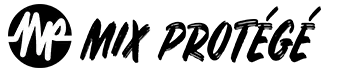

![100hz hi pass 96db-octave slope [large]](https://mixprotege.com/wp-content/uploads/bb-platform-previews/b9014e776e469ca6dae702955bf32e95/4454ae3d1124b884dbf30b7fb6c16a0e.webp)
Social Media