Forum Replies Created
-
Killerrrrr! Thanks for the amazing freebie recco YET AGAIN, @smoothygroove! I just “purchased” it for $0.00 lol and am looking fwd to using it. So cool that it’s from Rhodes too – neat! I often turn to PanMan by SoundToys for this type of effect and then every time I open that plugin I’m like “ugh … so complicated … where’s the “rhodes” preset???!” 😂 So this’ll be a nice simple addition to my auto-pan arsenal! 🙏🏻
-
Stuart! Always comin’ thru with the fire freebies!!! 🔥 Thanks so much for alerting us to this hip versatile tool! I just listened to all the demos and downloaded it and it sounds super cool and creative and I’m looking fwd to checking this out – thanks again!! 🙌
-
Dana Nielsen
AdministratorDecember 22, 2023 at 1:37 pm in reply to: Tube-Tech CL 1B Compressor for Vocals??Alex!!! Man, sorry for the delayed response here!
Yes, the CL1B has been insanely popular over the past several years. I’ve owned one for ages and use it daily and love the TubeTech stuff (I’m also 25% Danish, so I love that connection too 🇩🇰)
I think of the CL1B as an LA-2A with a lot more control. What I mean is, it has the gentle, slow vibes you get from an LA2A, but you have lots of control over all the parameters (attack, release, ratio, etc) that you don’t get on an LA-2A. The CL1B is very clean, very forgiving, very smooth. All attributes that serve vocal production well.
That said tho, despite it’s wild popularity, I wouldn’t say you NEED this in your arsenal given the plugins you already own. I use my hardware CL1B every day on vocals on their way IN to Pro Tools so I can print a nice hot signal without distortion. Works great for that. But honestly, once I’m mixing “in the box” I can’t remember the last time I pulled up a CL1B plugin. (when I do, I own and use the Softube version). TBH tho, a lil secret …. 👂🤫 … Waves R-Vox is still my most-used vocal compressor plugin, for sure, when I’m just looking clean dynamics control that sounds great and doesn’t add too much crazy pumping or aggro sound. Other vocal compressor plugins I use constantly: the basic stock bombfactory/avid 1176 and LA2A, and the Empiricle Labs Arousor – a plugin version of my fav Distressor.
TL;DR: CL-1B is fantastic, but it’s not going to instantly make your vocals perfect like a pop song. It’s just another versatile (fairly clinical) tool for shaping dynamics. In my experience it’s much more popular and useful as a front-end tool, before your converter, than as a plugin in your DAW. The Softube plugin version is accurate and excellent! But you may not need it given the excellent tools you already own. (Save that money for the hardware version!)
softube.com
Tube-Tech Complete Collection 2
An indispensable set of true-blue tools, Tube-Tech Complete Collection 2 gives you all our exclusive, officially licensed Tube-Tech plug-ins.
-
@bryan!! So glad you’re here, and thanks for starting this thread — a topic I love and am always researching and experimenting with. My fav tools for mix review and collaboration are:
- Muse — amazing, and I don’t understand how it’s free! For me, it replaces a lot of other software for virtual meetups, cause it includes chat, video cam, screen share, remote screen control, etc. I tend to use Muse for 1:1 consulting and songwriting collabs.
- Source Nexus Suite — I’ve used Nexus for many years for mix streaming/approvals as well as remote recording/mixing. And now it’s more powerful than ever w/ the new “Suite” of tools they’ve released. There’s a free option, but you’ll prob end up wanting the paid option for all the bells and whistles. Nexus suite has vid, chat, screenshare, insanely flexible virtual soundcard driver and router (replacing Loopback software), works entirely in web browser so clients don’t need to download any software. It’s also got the best audio quality w least amount of artifacts and dropouts based on my experience. This is what I use when I’m presenting to high profile clients. Very clean interface, I pay all costs for the service so my clients have a great, easy experience when joining my listening sessions. FWIW u can see me demo’ing Nexus in response to a Mix Protege thread about mixing live on iphone (which is a super cool hack!)
Would love to hear about anyone else’s preferred methods for remote mix review and online collaboration! 💻
-
Woah, amazing @smoothygroove – You rule!!! Thanks for sharing these great freebies – I can’t wait to check them out!
-
This Mix To Mobile $39 app looks pretty sweet as well!
https://soundondigital.com/products/mix-to-mobile/
soundondigital.com
Mix to Mobile - Sound on Digital
Stream audio from your DAW to your mobile device. Mix to Mobile makes it easy to listen to your mix on your mobile device. You no longer have to bounce your project and send it to your phone.
-
“Radioshack Relics” LOLOL
Fantastic question, @shimmerisland, that got me thinking of an awesome solution I’ll be using all the time now – thanks! Unfortunately, it’s not free but it IS freaking cool. Here’s a quick, scrappy video demonstrating my new fav “small speaker” mixing hack!
[Sorry my audio got screwed up and you’re hearing Pro Tools output and not the iphone speaker as intended, but trust me- it works and sounds great coming right out of the phone!]
https://vimeo.com/mixprotege/mixing-on-iphone-with-source-nexus?share=copy
-
Dana Nielsen
AdministratorDecember 24, 2023 at 1:25 pm in reply to: Tube-Tech CL 1B Compressor for Vocals??My pleasure, man!! 🇩🇰
-
Yeah man!! Right?… pretty amazing tool for reclaiming valuable headroom, especially when a bit of crunch on the source is desirable too. I’ve come back to this plugin a number of times since making this vid to use it on various sources. Super cool!
-
Ah, didn’t realize the free version is mono. Tho, when listening on your phone speaker that wouldn’t be such a dealbreaker. I know many phones have stereo speakers now, but once it’s arm’s length from your face it’ll all sound like a mono source anyway … very similar to my Realistic speaker setup: those two speakers can reproduce stereo sound, but I intentionally push them close together to make it essentially a mono sound source in my room.
-
Ah! Yes – LA-2A much better on sustain-y gentler things like vocals and bass than on percussive things like drums and plucky things like nylon guitar. (Sometimes can be good tho on strummy acoustic guitars).
-
Ahhhh, nice! Didn’t realize there was a vocalist occupying that left-side space in other parts of the vid – makes perfect sense!
And I bet it’s the LA-2A … it sounds like that compressor’s attack/release profile. I can explain more in our upcoming 1-on-1 sesh, and maybe can make a lil “acoustic guitar compression” video later this week for the MP site here.
With the LA-2A specifically I would say the only “setting” that really matters is that gain reduction meter (i.e. how many -dB of compression is happening). For plucky instruments like nylon guitar with fast transients and relatively short sustain that LA-2A can start to sound pretty noticeable due to it’s fairly fast attack (10ms) and slow release (60ms for 50% of the release, and anywhere from 1 to 15 seconds for the rest). While I wouldn’t consider 60ms a “slow” release time, it’s that 2nd 50% of the release (1-15 seconds) that can start to sound “grabby” on certain sources.
Muuuuch easier – and more FUN – to demonstrate with video and audio than to type out meaningless numbers here hahaha. But you know I get all excited and can’t help myself. AND I want to assure you what I heard on your recording is subtle and probably only noticeable by engineer-dorks like me 🤓. But since this is a perfect space to nerd out about such things I thought I’d indulge myself haha.
Happy to go into more detail with a followup video if you or anyone else here is interested!
-
Heavy breathing .. lololol. #realtalk
Love these additions, @Jon_Plett! And it’s a GREAT tip to use different guitars and/or mics to keep those overdubs from sounding too “same-y same same”. If that’s not possible and there is only one player playing one guitar on the same mic on all overdubs, I’ll often look for other ways to switch things up, such as:
- alternate tuning
- alternate chord positions (bar chords vs 1st position for example)
- capo
- alternate mic position
And, man, I’m soooooo glad the Natural Vocal Production course has been helpful, brother!
-
@Martyn (aka James)!!! Amazing first post and so glad you’re here – you are such bright, creative, musical light!! I’m gonna bullet point a few quick musings of my own:
- Fantastic video share of your classical guitar recording. Alex Park sounds excellent. I can’t wait for my classical-guitar-wiz brother @Kwas (aka Casey Nielsen) to check this out too!
- I love ORTF – great work! Where can I get one of your 3D printed ORTF clips?? (I’m usually guess-timating and eyeballing my 17cm and 110-degrees 😬)
- Ideas for your next stereo classical guitar recording: 1) try the mics positioned more centered on the body of the guitar — perhaps the center of the ORTF somewhere around where the fretboard meets the body so that the resulting recording has the guitar more centered in the stereo field (currently it feels a bit right-side heavy); 2) try less compression – or a faster release time. I bet it’s the limiter in your Zoom recorder I’m hearing? Just curious! But these are just minor ideas of things to try … you’re doing GREAT!
- Yes! Love those Octava MK012’s! Excellent cost-effective lil mics. I’ve owned my pair for over 20 years.
Also, two more general points for the whole community:
- Don’t ever be afraid to contribute your own thoughts, feelings, and constructive suggestions for each other here on this platform! Very sweet of you and @Jon_Plett to high five what I already wrote (🙏🏻) but I don’t want my personal thoughts and discussions stifle any of your own! Keep chimin’ in, yall! It helps everybody, is more fun that way, and keeps Mix Protégé a vibrant community, not just a “Dana echo chamber” lol.
- EVERYONE got a personalized call-out in the Friday Fader this week! No one person was put on blast …. EVERY person was put on blast! Mwa haha ha ha haaaaa. Just trying to inspire my favorite folks (you all!) to pop by, share some knowledge, ask a question, encourage some members, and have some fun!
🤓
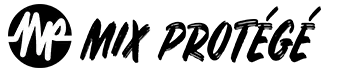



Social Media