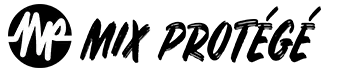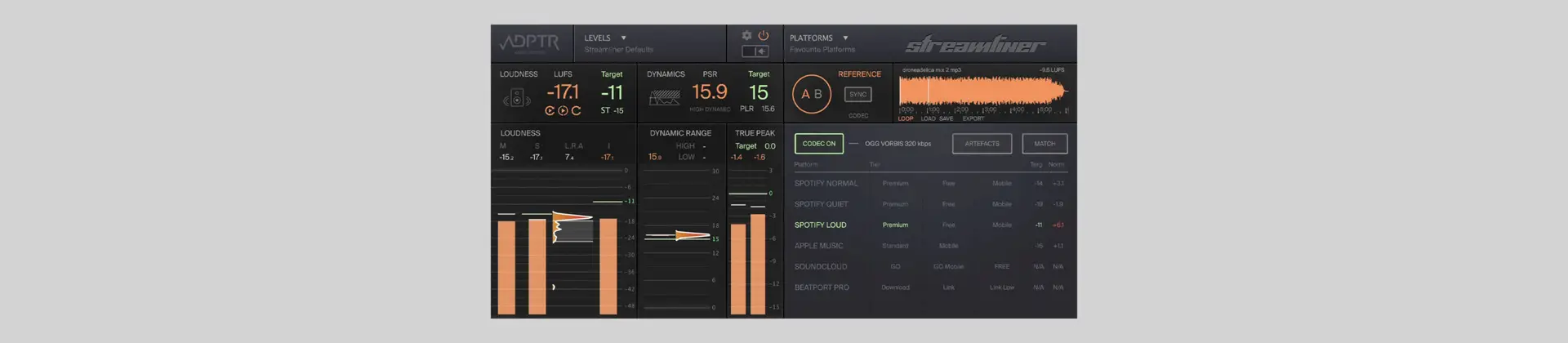Tagged: balance, DSP, eq, levels, low end, Metric AB, mixing, plugin alliance, plugins, reference-mix, streaming, streaming services, Streamliner, volume
-
How Important Are Reference Songs to You when it comes to Mixing?
Posted by Christopher Dunston on at 11:55 pmHow important is using reference mixes to your mixing/production workflow?
When do you use them and how do you use them? What are you checking most times (Low End, Lead Vocal Volume, Balance, etc)?
What is your process? Do you reference during or after you’ve completed a mix or both?
If you use plugins, what plugins do you use? (I use Mastering The Mix’s Reference, ADPTR Audio Metric A/B)
Do you have any song recommendations for whenever you’re mixing a certain genre of music that helps you shape and sculpt your mix to the finish line?
(i.e. @dana recommended using Usher’s “Yeah” to reference the Lead Vocal EQ and Volume in a Pop Mix I uploaded).
Thank you in advance for any tips, tricks, and advice you can provide!
David Maroul replied 1 year, 2 months ago 5 Members · 11 Replies -
11 Replies
-
Oooh ooh ooooh! I love these questions so much and have so much to add – gonna circle back in the next day or so w some thoughts and suggestions as well as my own process and tools for referencing.
I also look fwd to reading replies and suggestions on this topic from others here in the MP fam! Please chime in y’all with any of your fav tips, thoughts, and/or additional questions! ⚡️⚡️
-
Whelp … I didn’t realize my video capture settings got changed to the “1998 AOL Dial-up Modem” preset 🤦🏻♂️ but hopefully the audio commentary will make up for the lackluster pixelated video quality, lol.
Wanted to touch on your excellent questions with a quick vid reply while I consider making a more in-depth video about this topic.
Would a longer deep-dive “reference mix” video be interesting or helpful to anyone else here? Please rate your level of interest using ear emojis, lolol.
👂👂👂 = VERY interested!
👂 = kinda interested
🦻 = i’m in, as long as there are captions-
Hey Dana, great info, as always! I am about to go down a rabbit hole here (and take you with me, sorry lol).
My question is: How important is the quality of the recording you are referencing?
Spotify is a great example. I know from my own experience a noticeable (to me) difference between my final 24 bit 44.1 khz master and what I hear once it streams on Spotify.
I have read some people compare Spotify’s upload compression to a 320kbps mp3 but I don’t think this is completely accurate.
I personally notice some minor freq variations and a loss of some transients.
Obviously none of these are deal breakers but I am sure I am not the only one who finds it a bit disheartening to hear the mix you’ve worked so hard on “not” be replicated the way you want others to hear it. lol
Anyway, I guess my thought is, if I am not referencing another artist’s 24bit (or higher) master, how close, especially eq-wise, can I hope to get to what they uploaded to Spotify, (or before compressed into a mp3 format, in that case).
I think overall a general reference quality is especially useful for dynamics, mix placement etc. but Ozone, which I use has a reference feature where you can insert a reference track for Ozone to compare to. I am thinking that optimally you need access to a high quality reference for Ozone to make a proper comparison.
Am I crazy? 🤣
-
Hey man!
Great questions and observations about streaming sound quality when used as reference mixes.
In general, I don’t worry too much about that since I’m not spending much time listening to the references while mixing – I just spot check very quickly, get a blast of quick inspiration about frequency response or vocal/snare balance or low end etc, and then I pop back over to my mix.
I’m also not loading my streaming references into an analyzer like Ozone which can match and apply similar settings, tho I could imagine that’s a helpful tool! If you are doing that as part of your process I understand your concern about the loss of finer audio details in streamed files.
Also worth noting: streaming services always deliver higher quality audio to paying subscribers. For me, as a paying schmuck of like half-a-dozen premium streaming services, I find they all sound pretty fantastic (and I always have Normalization setting set to OFF). If, however, you’re referencing audio from a free-tier or add-supported tier of a streaming platform you may very well hear poopy audio degradation.
For references that I really love and/or are critical to a specific job, I tend to purchase the ref off the iTunes store and drop the full-res file into my client folder where I can drag it into ADPTR Metric A/B or straight into my session timeline.
Another fascinating invaluable tool by ADPTR is Streamliner which allows you to preview your mix in realtime using all the popular streaming platform codecs, both free- and premium-tier codecs.
plugin-alliance.com
NEW VERSION 1.1 - Codec auditioning, automatic level matching, and state-of-the-art loudness and dynamics metering to get the perfect master for all major streaming services.
-
Awesome! thanks Dana. I wasn’t aware of much of what you shared. Especially diff audio quality for the free & paid tiers and I do tend to focus on Spotify (& use the free Spotify app on my desktop since it doesn’t restrict you on skips etc. like on mobile). I too turn the normalization off (primarily because I want to hear the level that the artist actually uploaded) but I was not aware of a further diminished audio for my freeloader status 😅. Makes sense though.
I think I’ve read Tidal has high audio quality for one of their paid tiers as well.
I am going to pick up Streamliner now.
Do artists/ labels/ mastering engineers create different versions for different platforms?
I know vinyl requires its’s own master because of (low end) freq limitations on the actual physical vinyl.
Curious about the level of detail when it comes to different streaming platforms?
Thanks again, Dana!
-
Yeah man, wild re different audio codecs for different tiers, right? I knew about this but had forgotten about it before playing around with Streamliner where they let you hear the difference between the free and premium codecs on each platform. It does make a big difference!
Another badass feature is by enabling the “Artifacts” button it will solo the artifacts so you can really hear what’s being lost (errr .. added as the case may be). It’s helped train my ears to hear that stuff and is pretty dang helpful to be able to preview those artifacts while mixing in realtime.
Tidal DOES have a hifi plan, and as of just a few weeks ago they stopped charging more for it!!!! It was such a fun day when I got that email that said “your paid plan now includes HiFi for no additional money” – i mean … gotta love when a company says “here, have more for the same price, you’re welcome”. There’s a whole lot more to love about Tidal too – it’s my fav. I even made a video about it a while back because I’m so thankful they’re surprisingly still the only DSP I know of who display full album credits.
Re platform-specific mastering … nah, not that I’m aware of. I’ve worked with tons of heavyweight mastering engineers on big budget records and there tends to be a single “digital master” and not one for Spotify and one for Apple, etc. Several years ago, “Mastered for iTunes” was a big deal and I think you had to get certified (and maybe even pay for the ability to use that moniker?), but in my experience lately that stuff doesn’t come into play. It’s just “digital master” and if applicable “vinyl master” and “ATMOS master”. That said, it’s entirely possible that after I’m done with a project the label steps in directly with the mastering engineer and requests all kinds of platform specific deliverables I have no knowledge about lol – but i don’t think that’s the case.
-
Thanks Dana, for all this great information. It’s awesome we have someone in the thick of it who can answer these types for questions first hand from personal experience. I truly appreciate you and all you contribute here. 🙏
-
-
-
-
-
-
Ew! Timely! I was wondering the same thing after listening to your (excellent) Ari podcast interview.
Your video was comforting as I’m a reference-fanatic.
For those like me that don’t have a phancy console set up, I drop my references in every Ableton session and have a solo hot key (1 for the modern pop track, 2 for the warm indie vibe, 3 for Beatles cuz Beatles) for each one so I can quickly compare vibes and even move around the instrumental or vocal sections where they line up accordingly for a little more focus.
Thanks for making this, Dana!
Very interested in this topic!
Jeremy
-
Jeremy! Awe, that’s awesome that a) this vid was timely, and b) you’re as keen on references as am I! “Beatles cuz .. Beatles” 😂
Love that you have your hotkeys set up to reference your fav tracks in Ableton, that’s super slick. The only thing I’m always careful of when my reference tracks and my current mix share the same set of outputs is that I never want my reference tracks to flow through my master bus processing. Know what I mean? So if your mix is coming out a master fader with a bunch of limiters and eqs and that master fader is assigned to physical outputs 1-2, and your refs are also coming out 1-2 when solo’ed, I’m always triple-checking that the master bus inserts are bypassed and/or not effecting the reference tracks using the same outputs. Dig? (I’m sure you’re already on top of this, but thought I’d mention this easy mistake we’ve all made for sake of anyone else reading). 🕺🏻
PS – also, so stoked u dug the Ari podcast – thanks for listening!! 🙏🏻
-
Log in to reply.