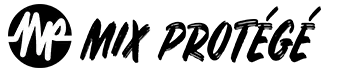Tagged: brick wall, compressor, fabfilter, limiter, lookahead, loudness, lufs, mastering, pro-l2, transient, True Peak
-
Mastering Limiter Lookahead time
Posted by Daniel Smidak on at 1:40 amHi Dana, I wanted to ask you about your approach to lookahead in fab filter pro l2. I find that it kills transients quite a bit if pushed beyond 0.3 ish, but on the other hand yields cleaner sound around 1.5ms. Do you have a preference what to go for?
Dana Nielsen replied 3 months, 2 weeks ago 2 Members · 3 Replies -
3 Replies
-
Daniel!
Such a keen observation, man. I notice the same thing and for YEARS I avoided using the lookahead feature for that very reason. However, that has changed in recent months as I’ve found the lookahead is really quite useful! (Albeit not my go-to initial setting)
My Pro-L2 “user default” setting, called DN START, has pretty much no lookahead enabled; attack around 2:30; release around 9:00. I raise the gain/threshold as high as I can push it until the mix starts to break up, then back it off slightly to a more reasonable setting. I often hold the Shift key while finding this “break up” point so that the output volume remains constant and I can easily keep an ear out for compression artifacts and distortion without being fooled by loudness.
Once I have the gain set I preview all the different modes (transparent, dynamic, punch, etc.). Each of those modes sounds quite unique and I find that for each song I find one that feels like magic and helps the mix in some way.
This would be my baseline ideal setting. If the mix sounds awesome and is loud AF and punchy and awesome then I’m done! But … if it’s not loud enough and starts to distort or crumble when I add more gain, THAT is the point at which I start messing with attack, release, and/or lookahead.
I might turn the attack faster, say 9:00, and see if the crumbling distortion artifacts disappear. If not, I’ll slow the release, say 3:00 or whatever feels appropriate for the tempo of the song so that the gain reduction returns to 0-ish by the next snare or kick.
If those adjustments fix the crumbly artifacts yet I feel I’ve lost too much transient punch and snap, THEN I’ll crank up the lookahead, say btwn 9:00 and 12:00, while increasing the attack time as much as possible — back to 2:30 if possible, or more — to recover those transients. I’ve been happily surprised by the result!
By following this process I get to keep my precious “loud AF” volume, without crumbly compression artifacts, while maintaining most of my glorious snappy transients.
Give it a try and lemme know whatcha think!
🕺🏻⚡️🤘
-
Thanks for taking the time to share your workflow Dana, very appreciated.
So it took me a while to actually understand PRO L2 properly because it is a sort of three-step processor. The lookahead prepares the transients to be affected by the clipping limiter (attack) and release does what an actual release does depending on how much attack there is since the signal sort of splits between those two depending on the settings.
I always try to keep the release as natural as possible and I find that for pop rhythm heavy music 120-300ms seems to be the spot for me. With attack I generally do not go past 60ms since it sounds a bit too distorted to me. Hats off to you if you can pull off the limiting with such a long attack. When it comes to lookahead, in the majority of my masters I do not go past 0.3ms, but there are cases (ballads, piano heavy production (think Adele)) where the transients do not matter that much (to me), and 1.5-2ms feels REALLY smooth and polished.
-
Right on, man, my pleasure!
I definitely do a lot of transient shaping and “management” on my individual tracks and submasters before anything hits the Pro-L2 on my loud print bus. Things like compression, console- and/or tape-saturation, and occasionally distortion or clipper plugins help me contain and shape extreme transients at various places along the signal path before the master limiter does its thang.
It’s possible that accounts for the difference in our fav Pro-L2 settings.
Also … this thread has a Pro-L2 video I made which shows my typical workflow, and also includes some good discussion on the topic! Enjoy!
https://mixprotege.com/forums/discussion/limiter-mastering-question-please-advise/
mixprotege.com
Limiter/Mastering Question - Please advise
Dearest Mix Geniuses!I have a question that I’m hoping you all can help me understand more clearly.It is my understanding that it is generally good…
-
Log in to reply.